git remote할때마다 귀찮게 비밀번호 안치고 싶다면????????????????
빨로미
Github설정 : SSH 구성
- 깃 remote 할때마다 귀찮게 비밀번호를 안쳐도 된다.
https://docs.github.com/en/authentication/connecting-to-github-with-ssh
- 깃허브에 들어가서 로그인
- 깃허브에 연결된 이메일 확인하기
- → 깃허브가 우리가 누군지 알게 된다.
git config user.email
2. ssh키 설정하기
- ssh키중 하나를 생성한 다음, 깃허브에 알려주면 된다.
- ssh키 설정돼있나 확인
ls -al ~/.ssh
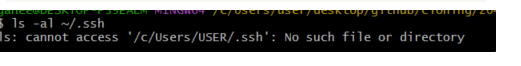
- 튜토리얼에 따라서 ssh키만들기
https://docs.github.com/en/authentication/connecting-to-github-with-ssh
→ 튜토리얼 보고 따라하기
- 키 생성
ssh-keygen -t ed25519 -C "your_email@example.com"
- ssh키 저장될 파일 이름 만들기 (나는 그냥 엔터침)
- 비밀번호 치기 (2번)
키 생성됨

3. SSH키를 SSH에이전트에 추가
아래 방법을 따라하면 된다
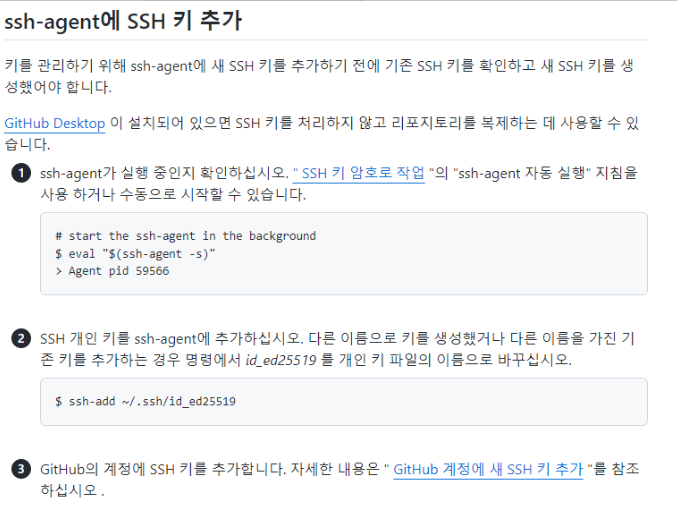
4, GitHub 계정에 새 SSH 키 추가
- 아래 튜토리얼 따라하기
Adding a new SSH key to your GitHub account - GitHub Docs
Before adding a new SSH key to your account on GitHub.com, you should have: After adding a new SSH key to your account on GitHub.com, you can reconfigure any local repositories to use SSH. For more information, see "Switching remote URLs from HTTPS to SSH.
docs.github.com
여기 까지 완료하시면? git remote를 하실때 엄청 편해요~
'git 정리' 카테고리의 다른 글
| [13] 유데미 git 강의 - Github 공동작업자 추가 , README.txt 꾸미기 등 (0) | 2022.06.18 |
|---|---|
| [12] 유데미 git 강의 - Fetch와 Pull 씹어먹기 (0) | 2022.06.18 |
| [10] 유데미 git 강의 - Github의 기초(2) _ git clone, push ,remote (0) | 2022.06.18 |
| [9] 유데미 git 강의 - Github의 기초(1) , git clone, ssh 구성 (0) | 2022.06.18 |
| [8] 유데미 git 강의 - 변경사항 취소하기 및 시간여행 _ checkout, retore, reset, revert (0) | 2022.06.18 |




댓글